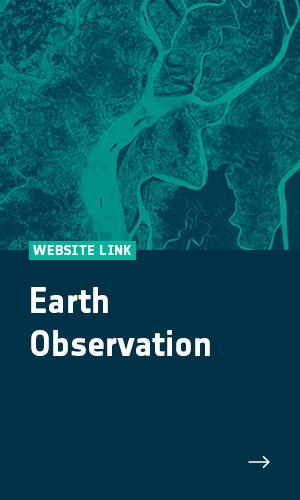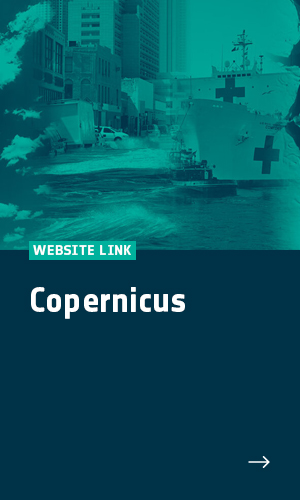EARTH OBSERVATION ADVISORY GROUPS
FREQUENTLY ASKED QUESTIONS
USER PROFILE & REGISTRATION
Why can't I change my username?
This is done for security reasons.
I have forgotten my password, can I get it back?
No, you cannot get it back, but you can let the system send you an email with a new password, which you can then use to login and change your password again.
What should I do if I do not receive the activation email?
Check your email spam folder or contact your server administrator. Many server administrators send automatically-generated emails straight into quarantine and into spam folders. If you cannot find anything there, please use the CONTACT US email form on the call site. If we have a registration for you, we will contact our technical team.
APPLICATION UPLOAD SYSTEM
Why can't I upload my file?
There could be several reasons:
1. There is no current active session or the session has ended.
2. You are trying to upload a file of a type that is not supported.
3. You are not yet registered or logged in at this website.
Can I apply for more than one Group at a time?
If there is more than one call for a Group open, yes, you can but you will need to upload a separate CV for each Group application.
Application uploaded to the wrong advisory group
First re-upload your CV to the correct group, and follow that with a request to the team to delete your entry to the incorrect group using the Contact Us facility.
What happens to my old CV/application if I upload a new one?
The System overwrites the previously uploaded files. The new file upload will be confirmed by email.
What file types are supported for upload?
Adobe Acrobat files (.pdf) are supported for upload.
Can other candidates see my Application online at your website?
No, most definitely not. We cannot guarantee absolute security for the documents uploaded on this website. However, all files uploaded are secured in a partitioned database accessible only by the registered user and the site administrator.
Can I see my own Application online?
Yes, you may view your Application online using the document link provided on your User Page. All Applications will be kept secure until the active mission is over and all applications can be evaluated.
Data protection
Click HERE to check the Terms and Conditions page to understand what happens to your personal data after the Call is closed.
ACTIVE SESSION & BACKGROUND INFORMATION
Where can I find more information regarding the current Earth Explorer Call?
Check the Home Page link via the Menu icon (at upper left), and click on link to currently active Calls. Further information and Resources can be found at the Call link.
How do I know how long the request for Applications will stay active?
Start and End Date and Time are given at the bottom of the Home page, and a countdown to the Call deadline is indicated on each respective Mission Call Page of the site.
Where can I find more information about ESA's Earth Observation Missions?
More information can be found via the links at the bottom of each page on this site.